WPS Telephone Reference
Make a Call
- Lift handset or press SPEAKER
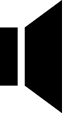 , start dialing. You can also start dialing without lifting the handset and the speakerphone will activate when the first digit is pressed.
, start dialing. You can also start dialing without lifting the handset and the speakerphone will activate when the first digit is pressed. - Calls to and from your phone will use buttons labeled “a”, “b” or “c”.
- To dial an outside number, use 8 1 xxx xxx xxxx. Do Not Dial “9”.
Answering Call
Phone calls will ring and flash the green LED at buttons labeled “a”, “b” or “c”. The red LED indicates the call you will answer. Pick up handset or press SPEAKER ![]() to answer call. If you have a headset, press button next to green flashing LED or press the HEADSET
to answer call. If you have a headset, press button next to green flashing LED or press the HEADSET ![]() button to answer call.
button to answer call.
Placing Call on Hold
While on a call, pressing the “Hold” soft-key will put the call on hold exclusively at your desk, no one else can pick up that call. If you pick up a second call, the first call is automatically placed on Hold
Parking Call
While on a call, press a button labeled PARK, the caller will go on hold and the LED next to PARK will flash. All phones with same PARK numbers will flash, and any user can pick up that call waiting.
 Contact List
Contact List
By pressing the Contacts button ![]() , you will see all of the people in the district. In order to find someone in the contact list, you may search by their FIRST NAME or LAST NAME. You can search by dialing the numbers corresponding to the letters on the phone. For example, if one wanted to search for a person by the name of Bill, press 2=B 4=I 5=L 5=L.
, you will see all of the people in the district. In order to find someone in the contact list, you may search by their FIRST NAME or LAST NAME. You can search by dialing the numbers corresponding to the letters on the phone. For example, if one wanted to search for a person by the name of Bill, press 2=B 4=I 5=L 5=L.
Transfer Call to Voicemail or to Call Directly to Voicemail
- Someone calls and you want to transfer to voicemail you just have to press # and the extension of the person you want to send the voicemail.
- You can also call directly to the voicemail of someone in your building by dialing # and their extension.
- Just a reminder: if during school hours you would like to call a classroom in another school, you will need to call the secretary otherwise you will just get the teacher’s voicemail box. Please be mindful when calling classrooms within your school because you may be interrupting the teacher’s lesson. When possible, dial # and their extension to dial directly to their Voicemail.
 Voicemail Setup
Voicemail Setup
- From your phone, press Message button
 or press *17.
or press *17. - When prompted, enter the extension of the mailbox you are attempting to access, then press #.
(The extension of your phone is located on the top center next to the time.) - When prompted for a password, enter 2 5 8 0 # or 2 5 8 0 1 3 # (default password if VM is not set up).
- Listen to Avaya explain name recording prompt, once the message has finished, press 1 to record your name or title for the staff directory. (This is not a prompt to record a full voicemail greeting, just your name.)
- When finished recording, press 1. It will replay, if you are satisfied with the name recording, press #.
- Once the system announces your number of new messages, you may hang up, or record a personal greeting by selecting option 3 for greetings and follow the prompts to record, save and activate.
- To change password and record spoken name press 5 (this is not a spoken prompt)
- To change password press 4
Note: A password cannot be the mailbox extension number and may not consist of consecutive (i.e. “1234”) or repeated (i.e. “5555”) numbers. - To change spoken name press 5
- To change password press 4
To normally access your voicemail from this point on, you will just have to press the ![]() Message button, and enter the mailbox extension and your password.
Message button, and enter the mailbox extension and your password.
To check messages away from the office:
*Call 781-446-6210 and when the main greeting picks up press # key and you will be asked to login to your mailbox.
The backdoor voicemail numbers to call are:
- Central Office 781-446-6210
- High School 781-446-6290
- Middle School 781-446-6235
- Bates Elementary School 781-446-6315
- Fiske Elementary School 781-446-6219
- Hardy Elementary School 781-446-6225
- Hunnewell Elementary School 781-446-6245
- Schofield Elementary School 781-446-6230
- Sprague Elementary School 781-263-1969
- Upham Elementary School 781-263-1510
- PAWS Preschool 781-446-6222
When outside the district and you would like to reach a school’s secretary/receptionist. Call the following:
- Central Office 781-446-6200
- High School 781-446-6290
- Middle School 781-446-6250
- Bates Elementary School 781-446-6260
- Fiske Elementary School 781-446-6265
- Hardy Elementary School 781-446-6270
- Hunnewell Elementary School 781-446-6275
- Schofield Elementary School 781-446-6280
- Sprague Elementary School 781-263-1965
- Upham Elementary School 781-446-6285
- PAWS Preschool 781-446-6222
Calling from within the district you may call the direct 4-digit extension or call a school’s secretary/receptionist. The main office secretaries’ numbers are the following:
- Central Office 5600
- Middle School 3600
- High School 781-446-6290 ;0
- Bates 2100
- Fiske 2200
- Hardy 2300
- Hunnewell 2400
- Schofield 2600
- Sprague 2500
- Upham 2700
- PAWS Preschool 2800
Video Tutorial
New Phone Basics – Avaya Phone System from Kathy Dooley on Vimeo.
