Ever forget to set the correct sharing permissions for Drive files? 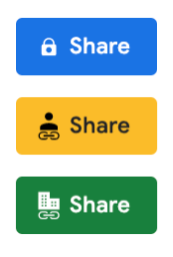
Google Workspace has made it easier to manage the access requests you may receive by allowing you to respond to requests within Gmail. Now you can review the request, choose the access level (i.e. edit, comment or view) and grant access directly from the request email. Previously you had to open the file to adjust these permissions. These emails will make it quicker and easier to manage these requests and adjust sharing permissions. The GIF below demonstrates how this update works.
To read more about this new update, please click here.
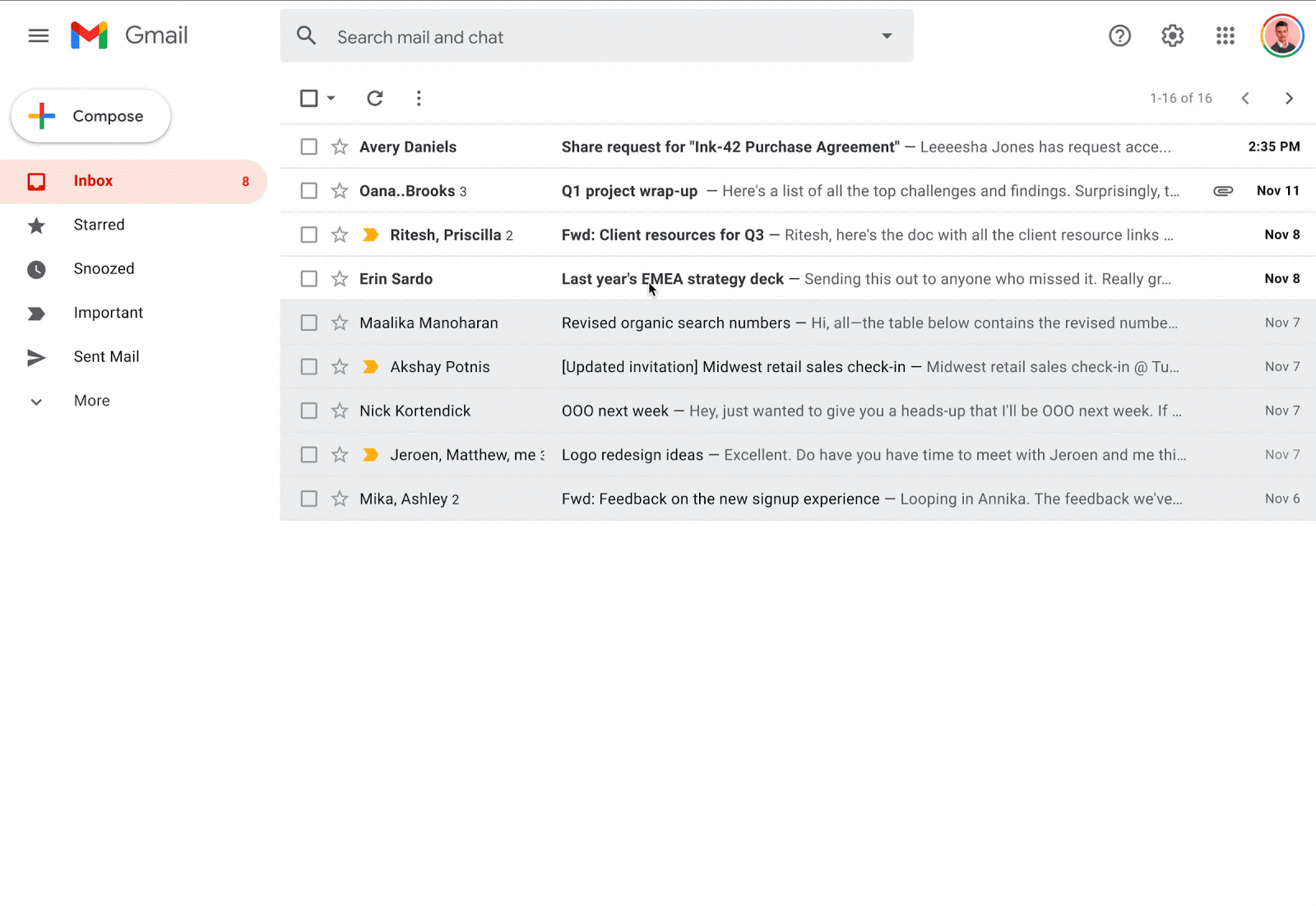
Grant access to Drive files directly from Gmail
