March 14, 2023
Dear PAWS Families,
We heard from a couple of families that they did not receive a text message from the District about the weather related Early Dismissal today. In order to get a text message sent to your phone, you must login to PowerSchool and select “Allow SMS” as a choice on your Contact Information Change page.
Please see the directions below for more details: 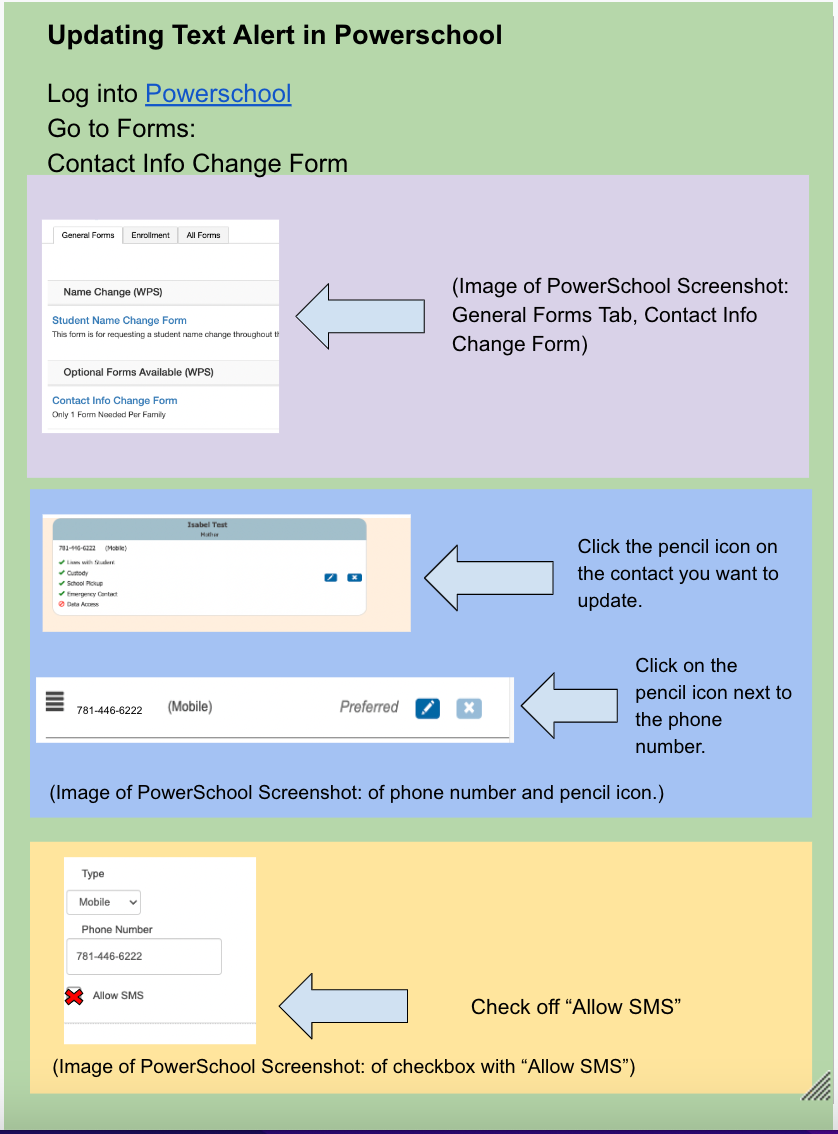 :
:
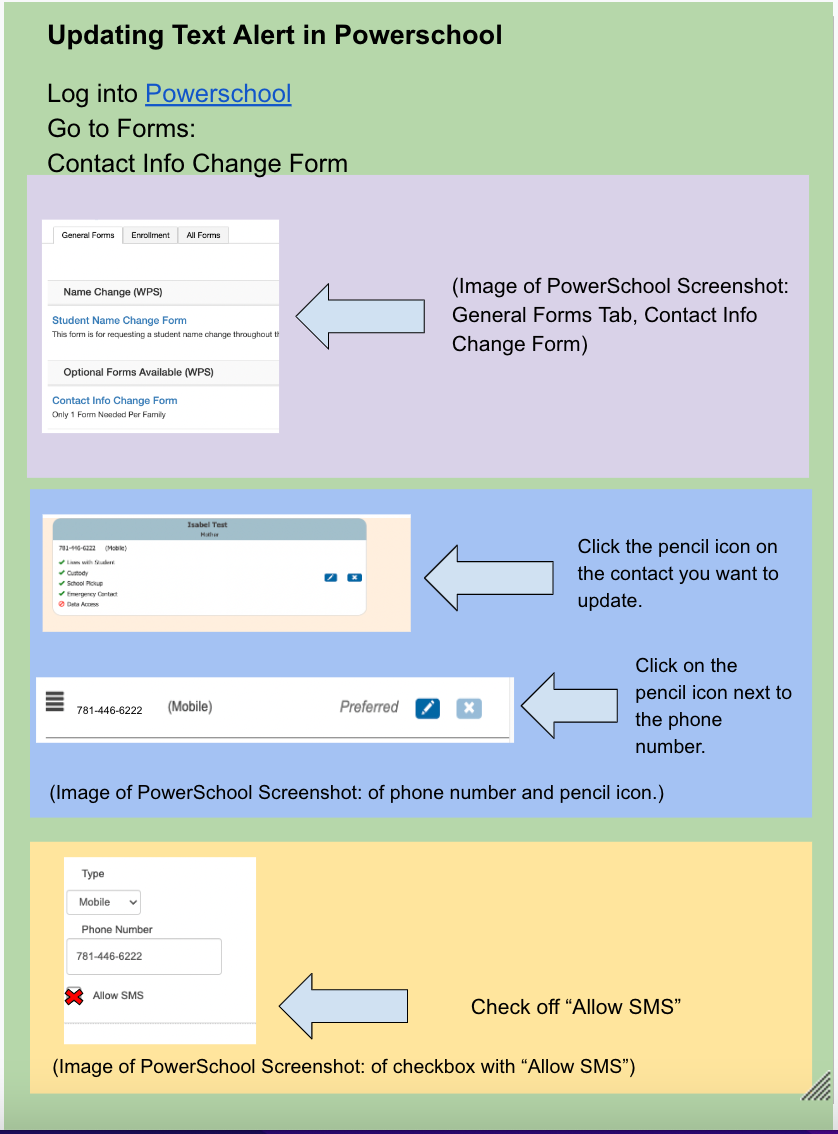 :
:The image above consist of:
Updating Text Alert in PowerSchool
Log into PowerSchool
Go to Forms:
Contact Info Change Form
(Image of PowerSchool Screenshot: General Forms Tab, Contact Info Change Form)
Click the pencil icon on the contact you want to update.
Click on the pencil icon next to the phone number.
(Image of PowerSchool Screenshot: of phone number and pencil icon.)
Check off “Allow SMS”
(Image of PowerSchool Screenshot: of checked-box with “Allow SMS”)
Please contact the PAWS Office once school is open again if you need assistance with this. We hope you stay safe and warm throughout the storm.
Sincerely,
‘Becca Z. and Isabel
PAWS Communication Update
