Frontline (Aesop) is an automated service that simplifies and streamlines the process of recording and managing absences and finding substitutes. The Frontline service will be available to you 24 hours a day, 7 days a week and can be accessed via internet or phone.
How do I interact with Frontline (Aesop)?
- You can access Frontline on the internet at:
- Frontline for WPS Staff: https://login.frontlineeducation.com/sso/wellesleyps
- Frontline for Substitutes: https://app.frontlineeducation.com
- Frontline Education Mobile App: Google Play Store or Apple App Store
Note: The App requires a 4-digit Unlock Code – WPS Staff may click here to view the Unlock code (you must be logged in to to view the code)
- Here, you will be able to enter absences, check your absence history, upload your lesson plans for substitutes, leave messages for the substitute to view online and more.
- If you are logged into Frontline, you can click the Help icon to find Frontline Support, or see the PDFs below:
- You can also call Frontline toll free at 1-800-942-3767. Simply follow the voice menu to enter and manage absences and access other features. We recommend that you call in to check the computer recording of your name and title. To do this, press Option 5 and follow the prompts.
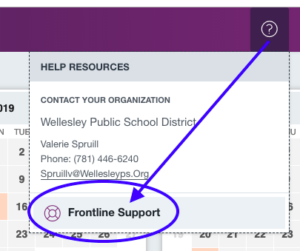
Troubleshooting Tips
- Try using a different browser. Google Chrome is preferred.
- If you get a 403 Forbidden Screen, try again using these exact links:
- Frontline for WPS Staff: https://login.frontlineeducation.com/sso/wellesleyps
- Frontline for Substitutes: https://app.frontlineeducation.com
- If you are getting a 403 Google Error, please open a support ticket in Help Desk so we can check your account. Select Request Type: Trouble Logging In > Aesop/Frontline
- If you receive an “Access Denied” message, please open a support ticket in Help Desk so we can check your account. Select Request Type: Trouble Logging In > Aesop/Frontline
What types of absences do I enter in Frontline (Aesop)?
You will enter all absences in Frontline, including sick days, personal days and professional days, regardless of whether you require a substitute. Personal day requests will be routed electronically to the appropriate administrator for approval, and you will no longer need to complete a personal day request form. In the case of a professional day, please enter the absence in Frontline and also continue to complete the appropriate professional leave request form.
If you have any questions, concerns, or comments; please contact Alvin Ruan by phone at 781-446-6210 x5622 or email at ruana@wellesleyps.org.
