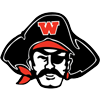Online Registration Instructions
- Go to the Wellesley Public Schools website.
- Click on the ONLINE FEE PAYMENT button.
- The next page is the ONLINE REGISTRATION PAGE. If you have your username and password, enter that information in the MEMBER LOGIN box.
If you do not have a username or forgot it, click on one of the links in the member login box. You can create a new account or retrieve your current information.
- Once you are logged in the member login box will now show YOU ARE NOW LOGGED IN!
- Click on the ATHLETICS picture.
- The next page will list current season’s MS and HS Athletics. Scroll down to see all of the available athletics.
- Click on the shopping cart to the left of the activity. There will be a green bar that comes up from the bottom of the page, click the ENROLL NOW button on the green bar.
- The next page will list everyone in the household including adults. Click the checkbox of who is enrolling in an athletic. Click ADD TO CART.
****IF YOU GET A YELLOW ALERT ABOUT A GRADE CONFLICT, CLICK OK. IT WILL BRING YOU BACK TO A PAGE WHERE IT LISTS ALL THE ACTIVITIES. CLICK ON THE MY ACCOUNT TAB AT THE TOP OF THE PAGE AND SCROLL DOWN TO CHANGE MEMBER DATA. THE NEXT PAGE WILL LIST ALL THE HOUSEHOLD MEMBERS, CLICK ON THE FIRST NAME OF THE PERSON YOU WANT TO CHANGE. CLICK DONE.****
- Read and review the activity waiver and click AGREE.
- On the next page, enter in the emergency and medical information for the student and click submit.
- Review your shopping cart and click PROCEED TO CHECKOUT.
- Select the Credit Card type and click CONTINUE.
- Enter in the payment information and click SUBMIT PAYMENT.
- A receipt will be emailed to the email address on file. It will include the waiver and waiver questions.
*NOTE: A current physical must be on file in the Nurse’s Office.
Physical Examination
All students are required to have a current physical examination on file in the SNAP Health Portal prior to participating in the athletic program. in order to keep your child safe and protect confidentiality. This means that before your child can tryout, practice or participate on a team they must have a copy of their physical examination on file as required by the MIAA guidelines. The MIAA definition of a current physical examination is as follows:
“All students must pass a physical examination prior to participation in School Athletics. A physical exam covers the student for 13 months from the exam date. A student’s eligibility will terminate once a physical has reached the 13 month limit”.
If your child’s physical exam expires during the sport season, your child will no longer be able to participate until a new physical examination has been obtained and is on file in the SNAP Health Portal.
If you currently have a physical examination on file in the SNAP Health Portal and it is NOT due to expire you do not need to provide another copy.
To access the SNAP Health Portal please log on through your PowerSchool Account If you have any difficulties logging in or using the SNAP Health Portal please contact the Nursing Team at nursingportal@wellesleyps.org for help.
Read more about the SNAP Health Portal on the WPS Nursing website.
High School Nurses’ Office
Fax: 781-237-6004
Email: johnsons@wellesleyps.org
WPS SNAP Health Portal Team: nursingportal@wellesleyps.org
Middle School Nurses’ Office
Fax: 781.304.8101
Email: Gusminik@wellesleyps.org
WPS SNAP Health Portal Team: nursingportal@wellesleyps.org