Wellesley Public Schools uses the WebTrac Online Payment System to collect fees for activities, athletics, music lessons, and transportation, as well as to sell tickets for performances. This is the same online payment and registration system used by Wellesley Recreation, so many families already have an account before their children start school.
FAQs
- How to Create an Account for the first time
- Forgot your Password?
- Grade Conflict Error?
- Need Additional Help?
If you need to create an account for the first time:
- If you do NOT already have a WebTrac account, click here to go to WebTrac and then in the Member Login box click the “Create an Account” link:
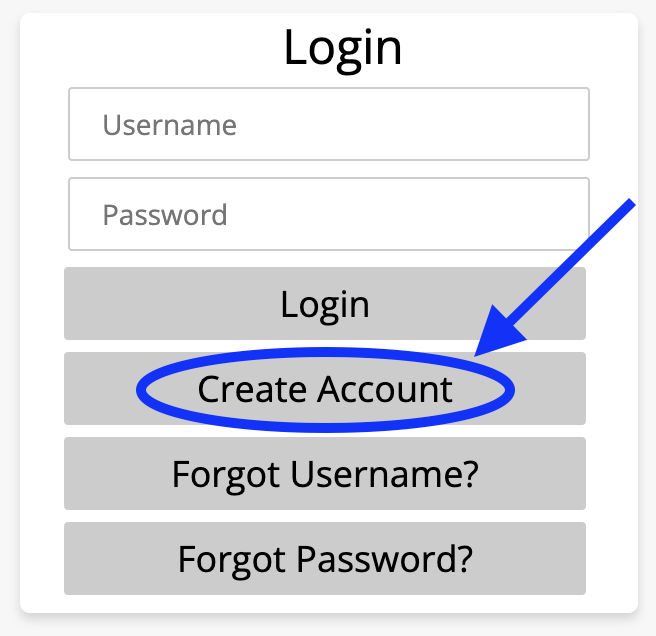
- Введите информацию семьи, а также добавите других членов семьи. Нажмите кнопку “Отправить”, которую находится внизу страницы.
- “Глава семьи” должен быть родитель/опекун/попечитель
- Введите своих учеников в “Другие члени семьи”
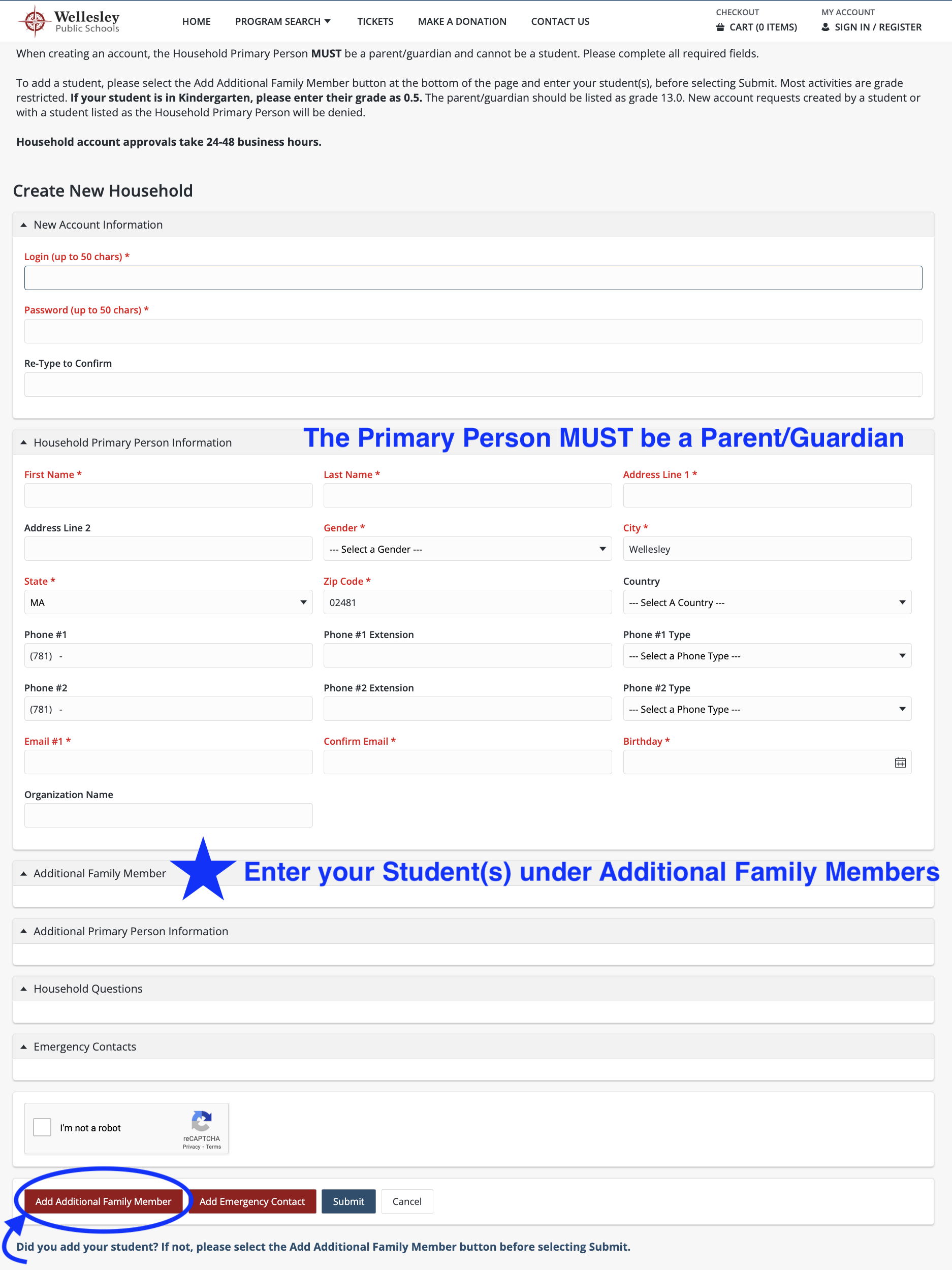
- Введите информацию членов семьи, которые зарегистрируют на деятельности. Если вы добавили всех членов семьи, нажмите кнопку “Отправить”.
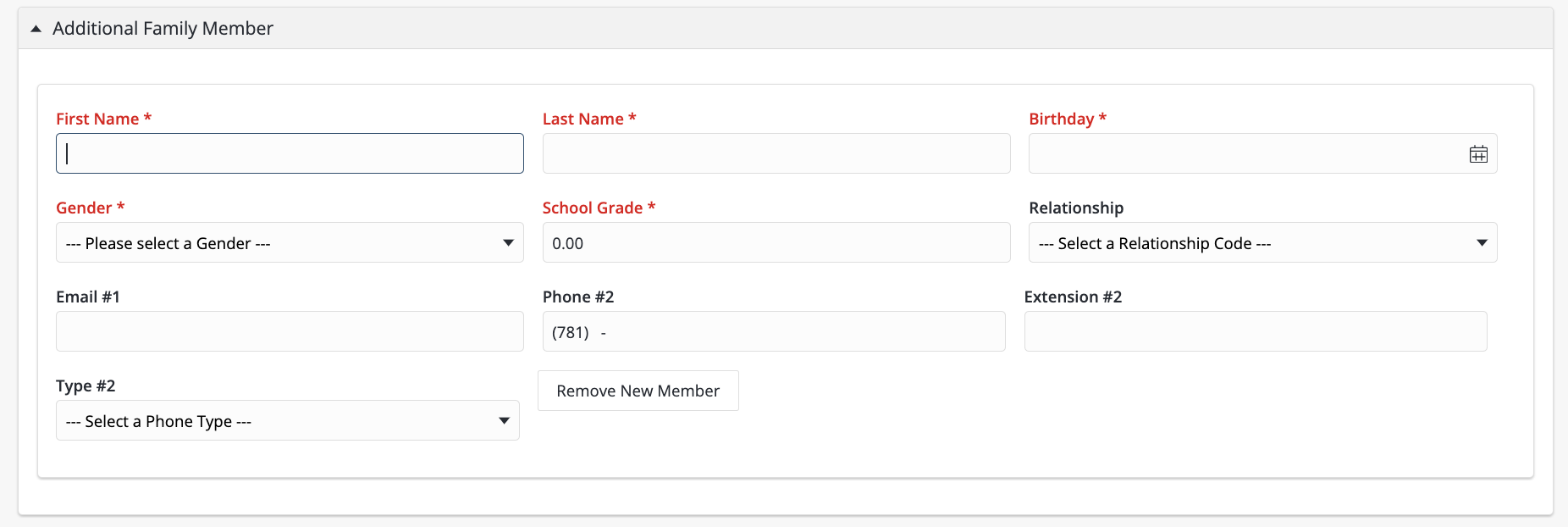
- Будет отправлено извещение нового аккаунт на Wellesley Public Schools. После того, как аккаунт одобрен, ваше имя пользователя будет отправлено вам по электронной почте. Этот процесс может занять до 24-48 рабочих часов.
If you forgot your password:
- Нажмите здесь, чтобы перейти в WebTrac, а в входе членов, нажмите “Забыли пароль?”
- Enter your email and fill out the Captcha and click “Submit.”
- If your email is on file with WebTrac you will get a green “Message Sent” notification asking you to check your email for password reset instructions.
- If your email is NOT on file with WebTrac you will get a red “Message Error” notification. You can try again using another email address you own. Or you can click the “Contact Us” link in the top menu bar. Fill out the contact form and a WPS Staff member will get back to you or you may call 781-446-6210 during business hours.
Grade Conflict or Incorrect Grade Level Listed:
- Click here to go to WebTrac
- If your student’s grade level is listed incorrectly or if you get a yellow alert about a grade conflict, click OK.
- Вы будете принес к страницу, где будет список всех деятельностей. Нажмите на вкладку “Мой аккаунт”, которую находится вверху страницы. Под столбцом “Обновить”, нажмите “Семья и член”. Введите правильная отметка и прокрутите вниз, чтобы нажать “Сохранить”
- Если кнопка “Сохранить” не работает, может быть другая требуемая информация отсутствует.
If you need additional help:
- Email schools@wellesleyma.gov or you may call 781-446-6210 during business hours.
- From within WebTrac you may also click the “Contact Us” link in the top menu bar. Fill out the contact form and a WPS Staff member will get back to you.

This document was translated with pride by WPS volunteer students and edited by volunteer parents as a service to our community. If you have comments, compliments, or would like to contribute, please contact us at Devon Ellis.
