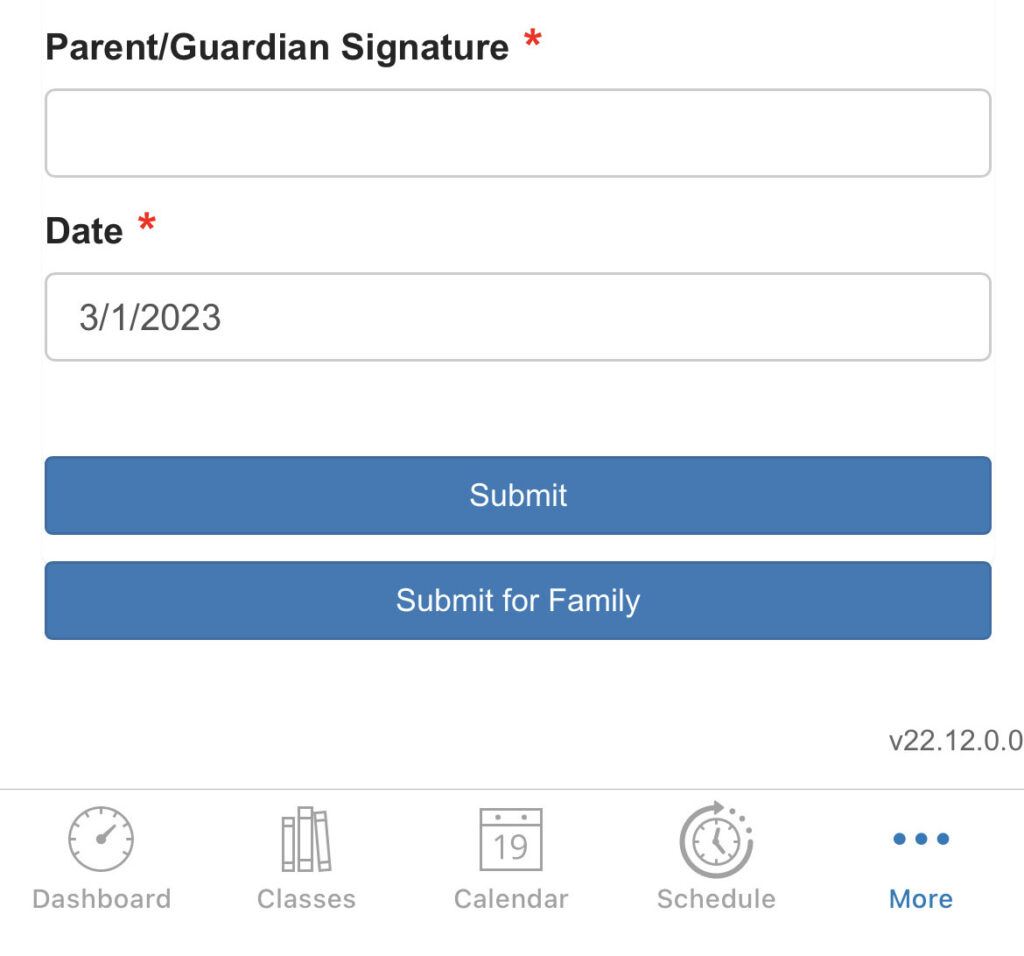Download and Install the PowerSchool App • iTunes App Store • Google Play Store
Tap the app to open, enter WMML for school code.
Tap Continue.
1. Login to your PowerSchool Parent Portal account
2. Select your student from the top right drop-down menu
Click “More” in the bottom right corner
3. Select Forms
4. Open and fill out all 4 “Annual Update” forms
5. Complete the forms by filling out all required fields, typing your signature/date, and clicking “Submit”