Instructions for Viewing your Student’s Reports, Notices and Letters in PowerSchool and Submitting a Digital Signature
Go to the Parent Portal at https://wellesley.powerschool.com
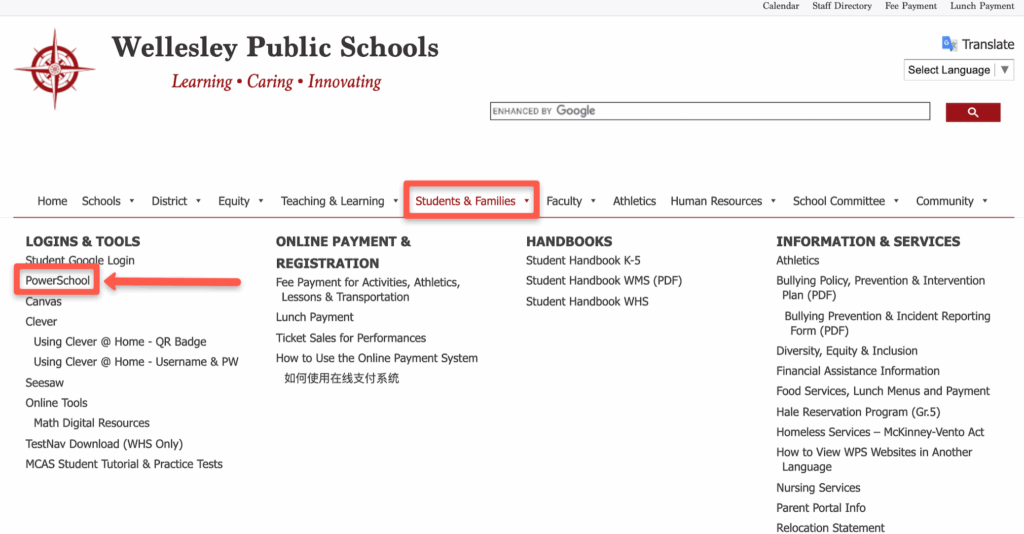
Once logged into the Parent Portal, click on Student Reports on the left sidebar.
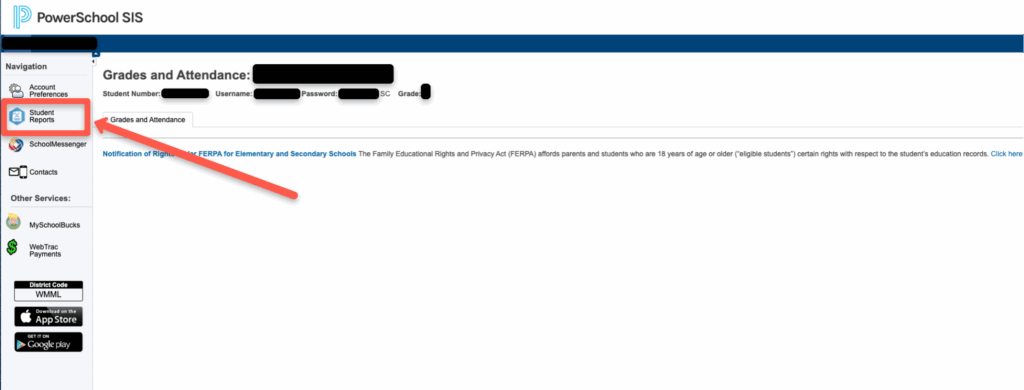
You will see your child’s reports listed. Please click on the name of each report to view it.
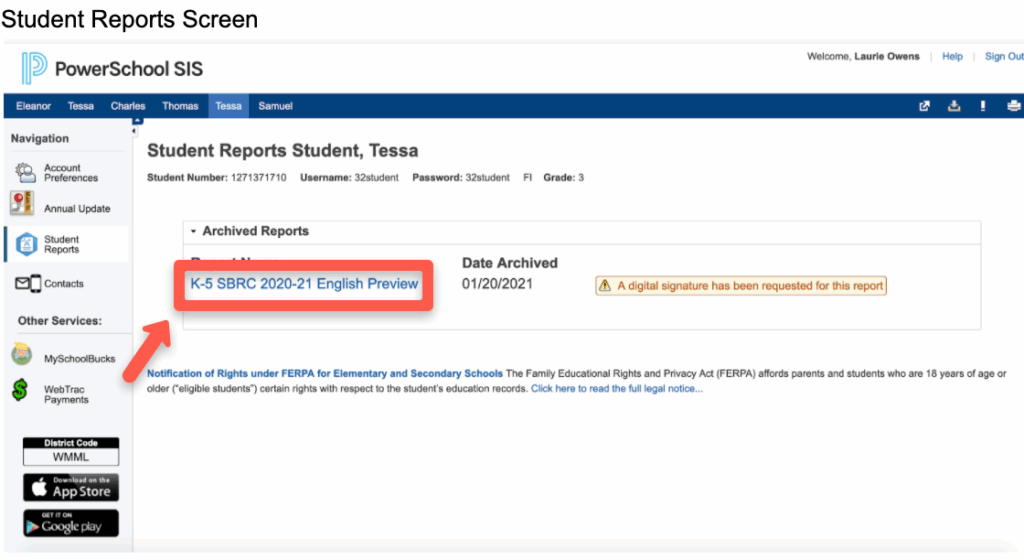
The report will open for you to view. Here you can:
- Print if you wish.
- Submit your digital signature indicating that you have reviewed the report or notice.
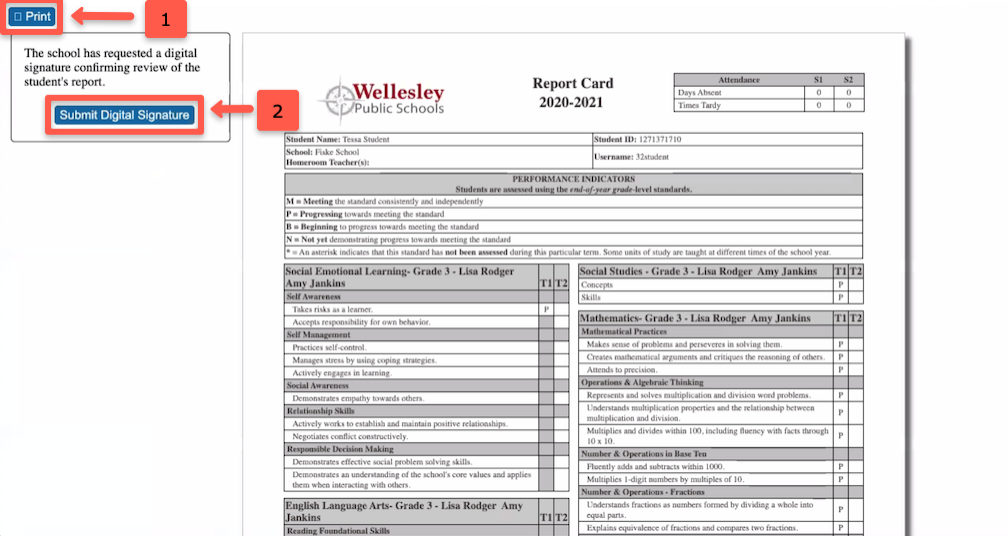
If you need further assistance, please contact portal@wellesleyps.org. The portal team is available Mon.-Fri. 8am-4pm.
