Registration & Enrollment
- Overview
- Required Documents
- Kindergarten Registration
- How to Submit Contact Info for Siblings
- PAWS Preschool Registration
- Elementary Transfer Option (Open Enrollment)
- Change of Address
- Withdrawing Your Student
School Assignment & Redistricting Information
- Student Enrollment & School Assignment – Policy JG
- Elementary School Attendance Zones – Policy JC
- Find Your Elementary School District (Search by Street Name)
- Bus Eligibility by Street
- Elementary School Districts Map
- Admission of Students – Policy JF
Enrollment Reports
- 2024-25 Enrollment Report – October 1, 2024
- 2023-24 Enrollment Report – October 1, 2023
- 2022-23 Enrollment Report – October 1, 2022
- FutureThink Enrollment Presentation – September 27, 2022
- 2021-22 Enrollment Report – November 3, 2021
- 2020-21 Enrollment Report – October 1, 2020
- FutureThink Updated Enrollment Projections – January 27, 2020
- FutureThink’s Enrollment Presentation – January 16, 2020
- 2019-20 Enrollment Report – October 1, 2019
- Enrollment Projections FY19 through FY21
- Enrollment Report Presentation to School Committee 10-25-2019
Important
If you are enrolling a new student in WPS, but you already have a student attending WPS, instead of filling out a regular Contact Form, you need to “Apply all of these Contacts” from your current student to your incoming new student. This is very important for our record-keeping, otherwise we may end up with duplicate contacts and inconsistent information within the same family. Please see the instructions below and contact portal@wellesleyps.org with any questions.
Step 1
In the blue navigation bar at the top of the PowerSchool window, click on the name of your student currently attending WPS (such as an older sibling) to switch to their record.
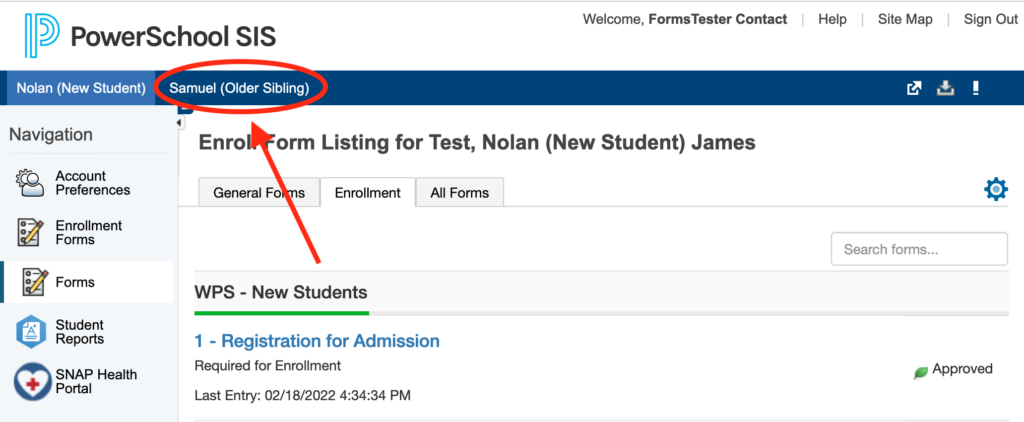
Step 2
Click the “Forms” icon in the left sidebar.
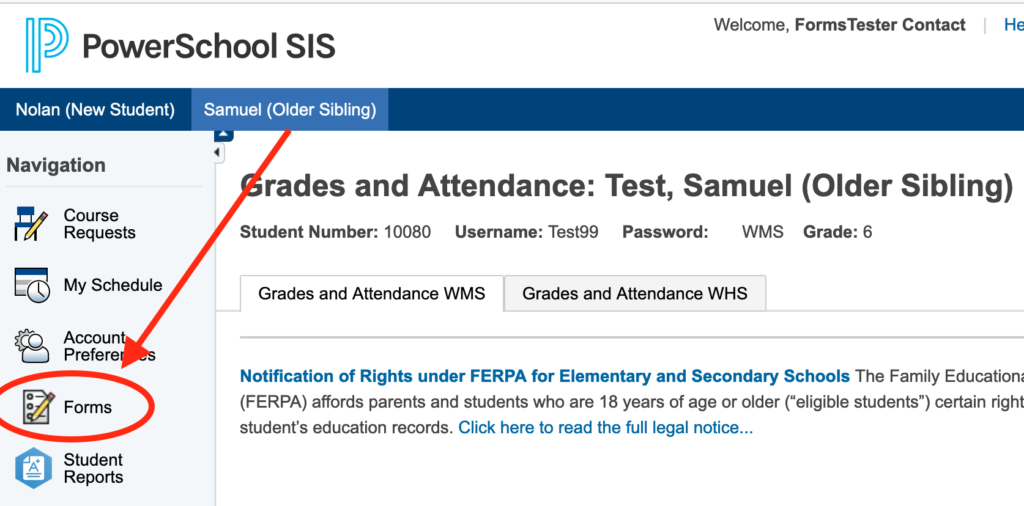
Step 3
Under “Optional Forms” click on the form called “Contact Info Change Form.”
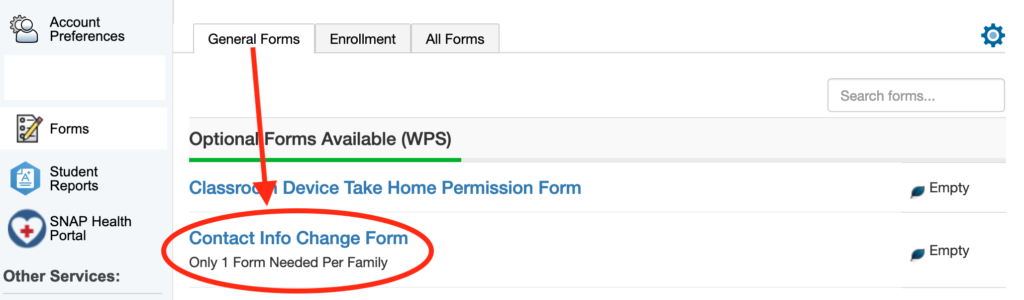
Step 4
Review and make any changes needed to your family’s contact information. You may also add or remove contacts.
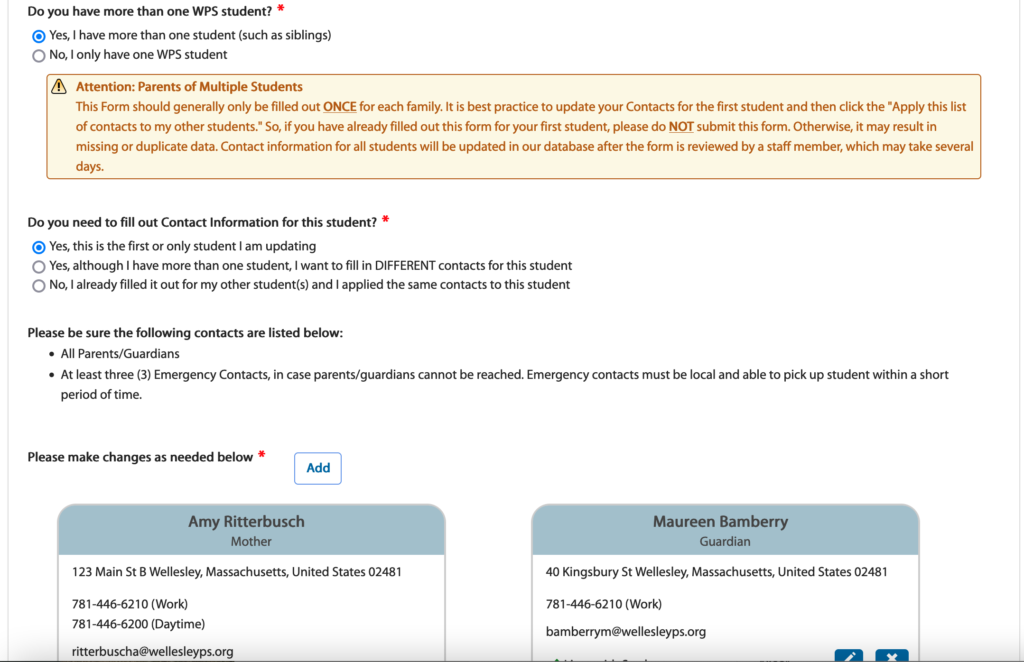
Step 5
IMPORTANT: Under “Apply all of these contacts to:” be sure to check the box next to your new student’s name (and the names of all the students in your family)
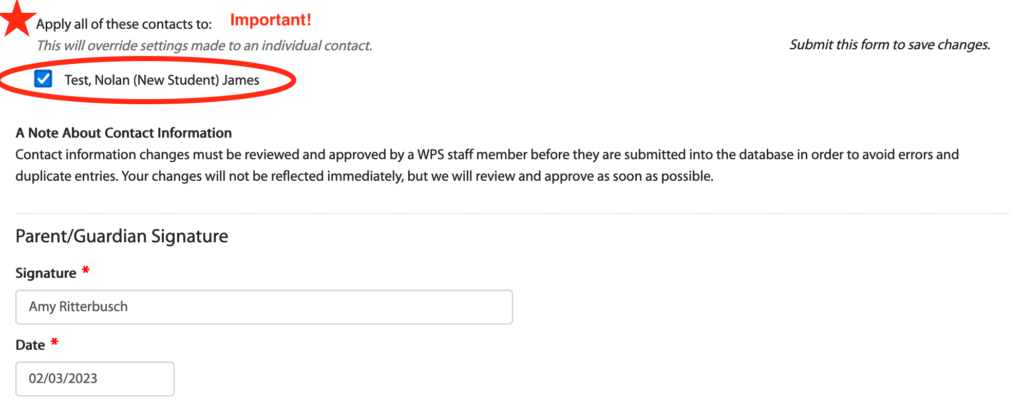
If you have any questions about how to submit contact information, please contact the WPS PowerSchool Portal Team at portal@wellesleyps.org.
